Photoshop is used for professional image editing. In this post, we learn in detail the meaning of Photoshop, different plug-ins, applications, advantages & disadvantages.
What is Photoshop?
Photoshop is a popular photo editing, retouching application. It is a collection of tools and services developed by Adobe Inc., and hence this app is popularly known as Adobe Photoshop.
Fig. 1 Introduction to Photoshop
Pixel manipulation, picture organization, photo retouching, and more are all aspects of the Adobe family, including Photoshop Elements, Lightroom, Express, Fix, Sketch, and Photoshop Mix. This software has become the industry standard both in Raster Graphics Editing and digital art in general.
Initially, this software was only available on Apple Mac computers, but now it’s accessible in Microsoft Windows. Over the following few years, Microsoft’s global influence expanded. So, the Windows version allowed the Adobe software to reach more audience.
RGB (Red Green Blue), CMYK (Cyan, Magenta, Yellow, Black), CIELAB, spot color, duotone and many color models, you can edit and composite raster pictures on several layers. It also supports masks, alpha compositing. In order provide these capabilities, it offers its own PSD and PSB file formats.
Fig. 2 Matt Painting
What is Photoshop Plug-in?
Apart from the various tools available in photoshop that are required for editing, you have something called plug-ins. To extend the software’s capabilities, plug-ins(add-on programs) are added. Specific plug-ins, such as Adobe Camera Raw, are produced by Adobe, while most plug-ins are built by third parties following Adobe’s specifications.
Plug-ins can do things like filter, export, import, selection, color correction, and automation. Filter plug-ins, which may be accessed in Filter menu, are the most prevalent. Filter plug-ins can change or create content based on the currently displayed image.
How to Learn Photoshop Basics?
The Creative Cloud website allows you to download your app.
Sign -> Adobe account
Click -> Download or Install App.
Note: Photoshop, and other Creative Cloud apps can be installed on up to two computers.
You can learn fundamentals of any application with the help of free tutorials available on Creative Cloud. Click on this link: Learn | Adobe Creative Cloud | Photoshop to know more about the learning tutorials.
Fig. 3 Adobe Creative Cloud Website
Is Adobe Photoshop, a Raster Graphics Editor?
Yes, this software is a Raster Graphics Editor for both Windows and macOS. With Raster Graphics Editor software, users can generate and modify pictures on the computer screen and save them in one of many Raster Graphics File formats (also known as bitmap images), such as JPEG, PNG, and GIF. As soon as the application is launched, a sidebar with a range of tools for picture editing appears to the left of the screen.
How to Edit Photos in Photoshop?
There are few simple steps you can follow to edit your photos.
- First, select the photo that needs to be edited.
- You may trim edges, modify the shape and scale of a shot, and even correct a jagged coastline or horizon with the Crop tool.
- Using the adjustment layers, you can improve the lighting and color.
- With the Spot Healing Brush and Patch tools, you can remove distracting objects.
- Convert color to black and white, add a tinted appearance, and experiment with focus with the Tilt-Shift Blur filter.
- To add a final touch to your shot, use a sharpening filter.
- Then, to save your work for future editing, save your modified file in PSD format. Save a JPEG copy of your shot to share it online or through email.
Fig. 4 – Different Filters in Photoshop
How to Find Photoshop Serial Number?
Serial Number becomes important for the user to register and update the Photoshop Elements or Adobe Premiere Elements and use it as the full version. Locating a serial Number is easy if you follow the below mentioned steps:
- Open the Photoshop application
- Click ->”Help” (Main toolbar -> Top of the program).
- Select About Photoshop
- Photoshop Serial Number is located at the bottom of the “About Photoshop” dialog box.
Fig. 5 Photoshop Serial Number
Applications of Photoshop
- Many businesses use this software for branding and marketing. To enhance the quality of the images you take with your camera, they need to be edited. Moreover, using the color adjustment tool you can make image outstanding.
- You can produce visually appealing graphic like book cover design, leaflet design, flyer design, marketing materials, and brand building material etc.
- It also used to build captivating landing pages, site designs, product representations, logos, icons as well.
- Its most recent version, you can design anything, simply produce a passport or stamp size pictures to taking printouts.
Advantages of Photoshop
The advantages include:
- This application lets you make everyday edits and complete image transformations on the desktop, mobiles, and tablet. Objects can be cropped, objects removed, and photos can be retouched and combined by experimenting with color and effects.
- With the use of Adobe Camera Raw plug-in, you can import and enhance raw pictures from different cameras
- Without any expensive plug-ins, all popular and available image formats can be edited.
- It consists number of tools to assist, which changes mediocre images into amazing one.
Disadvantages of Photoshop
The disadvantages are:
- The UI is a little tough to use for first-time users. Mastering the application with all its complexities may be a time-consuming process. To learn how to utilize all essential tools for picture retouching, one must be adequately trained.
- Since it is very costly, only organizations, companies, and institutional artists can afford. However, the cost of basic retouching and editing would be on higher side for infrequent users.
- It takes up large space on your computer’s hard drive. As a result, you should keep this software on a big hard disc with enough memory space.
Conclusion
Despite a few drawbacks, it remains the most popular graphic editing application, with strong and versatile tools that anybody can use with confidence.
Author: Chakri
Also Read: Toll-Free Number - Types, Vanity Number, How to Dial Toll-Free Numbers(Opens in a new browser tab) How Does PayPal Work-What is It, How to Setup, Types of PayPal Account(Opens in a new browser tab)

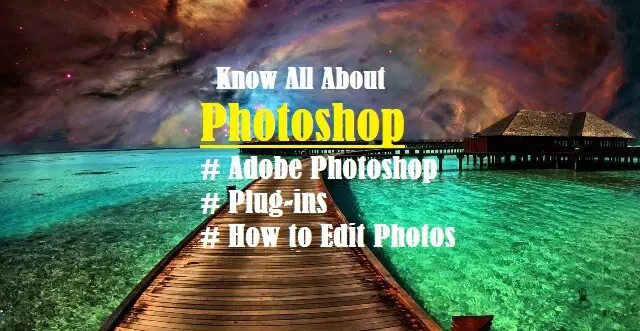

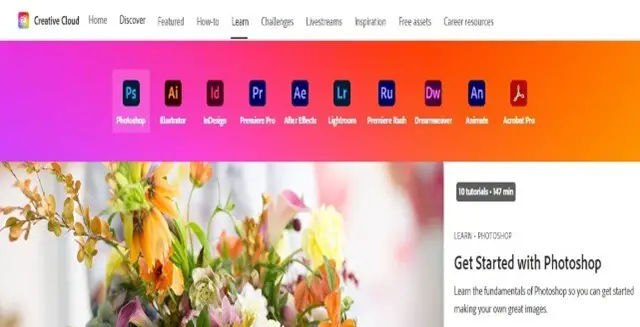

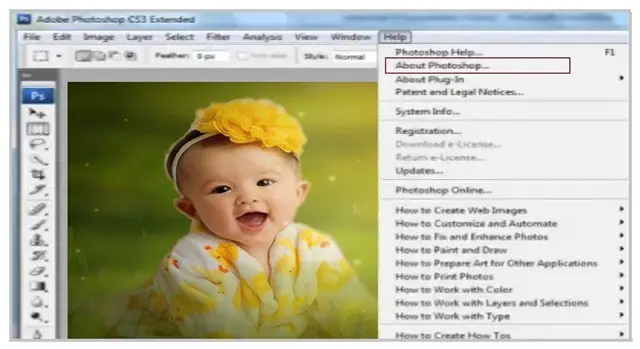
Your blog is a testament to your dedication to your craft. Your commitment to excellence is evident in every aspect of your writing. Thank you for being such a positive influence in the online community.
p1an2a
lui5z9
q0ni8h
15r903
heebr3
a8bt4q
wvedsr
e198o2
Hey! Would yyou mindd iif I share your blog with my
twitter group? There’s a lot oof fokks that I think wluld really appreciate yopur content.
Pleasse llet me know. Thanks
ayjgsg
Buy Tapentadol Online Discreet Shipping
6itln9
Generally I don’t read post on blogs, but I wish to say that this write-up very forced me to try and do so! Your writing style has been amazed me. Thanks, quite nice post.
hiI like your writing so much share we be in contact more approximately your article on AOL I need a specialist in this area to resolve my problem Maybe that is you Looking ahead to see you
Its like you read my mind You appear to know so much about this like you wrote the book in it or something I think that you can do with a few pics to drive the message home a little bit but instead of that this is excellent blog A fantastic read Ill certainly be back
Your writing has a way of resonating with me on a deep level. I appreciate the honesty and authenticity you bring to every post. Thank you for sharing your journey with us.
My brother suggested I might like this blog He was totally right This post actually made my day You can not imagine simply how much time I had spent for this info Thanks
I do not even know how I ended up here but I thought this post was great I dont know who you are but definitely youre going to a famous blogger if you arent already Cheers
obviously like your website but you need to test the spelling on quite a few of your posts Several of them are rife with spelling problems and I to find it very troublesome to inform the reality on the other hand Ill certainly come back again
hiI like your writing so much share we be in contact more approximately your article on AOL I need a specialist in this area to resolve my problem Maybe that is you Looking ahead to see you
I’m impressed, I need to say. Actually hardly ever do I encounter a blog that’s each educative and entertaining, and let me let you know, you could have hit the nail on the head. Your concept is excellent; the problem is one thing that not enough persons are talking intelligently about. I am very joyful that I stumbled throughout this in my seek for something regarding this.
you are in reality a good webmaster The website loading velocity is amazing It sort of feels that youre doing any distinctive trick Also The contents are masterwork you have done a fantastic job in this topic
w02tdl
Thanks for any other excellent post. Where else could anyone get that kind of information in such a perfect manner of writing? I’ve a presentation subsequent week, and I’m at the search for such info.
bt7mpk
Order Adderall Online Next Day Delivery
Adderall Pills for Sale
ceczpb
wjltjs
4jiinw
I love it when people come together and share opinions, great blog, keep it up.
ktwyul
8bapvf
Best Place to Buy Adderall Online
Hi my family member I want to say that this post is awesome nice written and come with approximately all significant infos I would like to peer extra posts like this
Somebody essentially lend a hand to make significantly posts I might state That is the very first time I frequented your web page and up to now I surprised with the research you made to create this particular put up amazing Excellent job
8ej4pi
3j1f11
Some truly wonderful articles on this internet site, thanks for contribution.
Ive read several just right stuff here Certainly price bookmarking for revisiting I wonder how a lot effort you place to create this kind of great informative website
dcy6a9
What i dont understood is in reality how youre now not really a lot more smartlyfavored than you might be now Youre very intelligent You understand therefore significantly in terms of this topic produced me personally believe it from a lot of numerous angles Its like women and men are not interested except it is one thing to accomplish with Woman gaga Your own stuffs outstanding Always care for it up
I loved as much as youll receive carried out right here The sketch is attractive your authored material stylish nonetheless you command get bought an nervousness over that you wish be delivering the following unwell unquestionably come more formerly again as exactly the same nearly a lot often inside case you shield this hike
Hi! I’ve been following your blog for a long time now and finally got the courage to go ahead and give you a shout out from Kingwood Texas! Just wanted to tell you keep up the fantastic job!
Spot on with this write-up, I truly suppose this web site wants way more consideration. I?ll most likely be again to learn much more, thanks for that info.
Very interesting points you have mentioned, regards for putting up. “Pleasure and love are the pinions of great deeds.” by Charles Fox.
I am not real good with English but I get hold this really leisurely to translate.
Really insightful post — Your article is very clearly written, i enjoyed reading it, can i ask you a question? you can also checkout this newbies in classied. iswap24.com. thank you
Really insightful post — Your article is very clearly written, i enjoyed reading it, can i ask you a question? you can also checkout this newbies in classied. iswap24.com. thank you
Excellent breakdown, I like it, nice article. I completely agree with the challenges you described. For our projects we started using Listandsell.us and experts for our service, Americas top classified growing site, well can i ask zou a question regarding zour article?
buy lorazepam 2mg safely online
Thanks for sharing superb informations. Your web site is very cool. I am impressed by the details that you?¦ve on this web site. It reveals how nicely you perceive this subject. Bookmarked this website page, will come back for more articles. You, my friend, ROCK! I found simply the info I already searched all over the place and simply couldn’t come across. What an ideal web site.
Thanks for discussing your ideas on this blog. Additionally, a myth regarding the banks intentions while talking about foreclosures is that the bank will not getreceive my repayments. There is a certain amount of time the bank requires payments from time to time. If you are way too deep within the hole, they’ll commonly demand that you pay that payment 100 . However, that doesn’t mean that they will have any sort of repayments at all. In the event you and the standard bank can have the ability to work a little something out, the actual foreclosure method may end. However, if you ever continue to skip payments within the new approach, the home foreclosure process can just pick up from where it left off.
I just added this website to my feed reader, excellent stuff. Cannot get enough!
t4la4d
Howdy are using WordPress for your blog platform? I’m new to the blog world but I’m trying to get started and create my own. Do you require any html coding expertise to make your own blog? Any help would be greatly appreciated!
Impressive write-up
Hello! Someone in my Facebook group shared this website with us so I came to check it out. I’m definitely enjoying the information. I’m book-marking and will be tweeting this to my followers! Superb blog and amazing design and style.
I haven¦t checked in here for a while because I thought it was getting boring, but the last several posts are good quality so I guess I¦ll add you back to my daily bloglist. You deserve it my friend 🙂
I like this post, enjoyed this one regards for posting.
Buy Adderall Online
Hi i think that i saw you visited my web site thus i came to Return the favore I am attempting to find things to improve my web siteI suppose its ok to use some of your ideas
Oh my goodness! an incredible article dude. Thank you Nonetheless I’m experiencing situation with ur rss . Don’t know why Unable to subscribe to it. Is there anyone getting identical rss drawback? Anyone who is aware of kindly respond. Thnkx
Simply wanna input on few general things, The website design is perfect, the articles is real wonderful. “Good judgment comes from experience, and experience comes from bad judgment.” by Barry LePatner.
As I web-site possessor I believe the content matter here is rattling magnificent , appreciate it for your efforts. You should keep it up forever! Good Luck.
Generally I do not learn article on blogs, but I wish to say that this write-up very forced me to check out and do it! Your writing taste has been surprised me. Thank you, quite great post.
Absolutely written articles, thanks for information .
I have not checked in here for some time because I thought it was getting boring, but the last few posts are good quality so I guess I’ll add you back to my daily bloglist. You deserve it my friend 🙂
**boostaro**
Boostaro is a purpose-built wellness formula created for men who want to strengthen vitality, confidence, and everyday performance.
i enjoy reading your articles, it is simply amazing, you are doing great work, do you post often? i will be checking you out again for your next post. you can check out webdesignagenturnürnberg.de the best webdesign agency in nuremberg Germany
Season reviews, comprehensive summaries of completed campaigns
This blog is definitely rather handy since I’m at the moment creating an internet floral website – although I am only starting out therefore it’s really fairly small, nothing like this site. Can link to a few of the posts here as they are quite. Thanks much. Zoey Olsen
whistleblower case [url=https://otvetnow.ru]https://otvetnow.ru[/url] nuisance wildlife
Pretty nice post. I just stumbled upon your blog and wished to say that I’ve really enjoyed browsing your blog posts. In any case I’ll be subscribing to your feed and I hope you write again soon!
Your blog is a testament to your dedication to your craft. Your commitment to excellence is evident in every aspect of your writing. Thank you for being such a positive influence in the online community.
The following time I learn a weblog, I hope that it doesnt disappoint me as much as this one. I mean, I do know it was my choice to learn, however I actually thought youd have one thing fascinating to say. All I hear is a bunch of whining about one thing that you could possibly fix in case you werent too busy on the lookout for attention.
Hi, Neat post. There is a problem with your web site in internet explorer, would test this… IE still is the market leader and a good section of folks will leave out your excellent writing because of this problem.
Hello There. I found your blog using msn. This is a really well written article. I?ll be sure to bookmark it and come back to read more of your useful information. Thanks for the post. I?ll definitely return.
vsdn4c
this is one of the best article i have came across for very long time, i enjoy reading your article, you really have put on a lot of effort and work, gebäudereinigungberlin24.de is the best building cleaning agency in berlin
After study a number of of the weblog posts on your web site now, and I really like your way of blogging. I bookmarked it to my bookmark web site list and can be checking again soon. Pls try my web page as properly and let me know what you think.