Arris Router Login for its Cable Modem has been a key issue for its users. With launch of Arris Cable Modem, it has become the market pioneer in home internet connectivity in no time. This post will discuss Arris Cable Modem, its types, how it works, step by step guide and ip address for Arris Router Login, key components of Cable Modem, advantages and disadvantages.
What is Arris Cable Modem
Arris is the first to introduce DOCSIS Cable Modems in retails. Arris Cable Modems are DOCSIS version compliant and compatible with major U.S cable providers. DOCSIS ® is a registered CableLabs trademark. Cable Television Laboratories Inc. (CableLabs ®) was founded in 1988 by cable operating companies. It has helped cable operator members to integrate technology developments into their business goals.
Fig. 1 – Introduction to Arris Cable Modem
Arris Cable Modem offers bi-directional communication of data through Hybrid Fiber Coaxial (HFC), radio frequency channels, radio frequency over glass (RFoG) and coaxial cable infrastructure. Cable modems are often used to provide access to the broadband Internet.
In a cable network, data from the network (Internet) to the user (or individual computer) is referred to as downstream, whereas data from the user to the network (Internet) is referred to as upstream. This Network system has Cable Modem on the customer end and a Cable Modem Termination System (CMTS) at the cable provider’s end.
In 1995, a telecommunications equipment manufacturing company, Arris International Limited, was established. Arris has become the pioneer in home Internet access in the industry. Its Headquarters is situated in Suwanee, Georgia, USA.
CommScope (Global Network Infrastructure Provider Company) announced on November 8, 2018 that it will buy Arris International, including the repayment of debt, in a cash deal valued at $7.4 billion. This merger brought two of the General Instrument companies back together from a split in 1997. On April 4, 2019, the transaction was finalized.
Arris Cable Modem Types
Arris provides ultimate internet experience with or without built-in Wi-Fi. Arris is the world’s bestselling cable modem brand.
Some of the featured products of Arris are listed below:
- Arris SB8200
- Arris SB6190
- Arris SB6183
- Arris SB6141
Arris SB8200
- Arris SURFboard 8200 is a DOCSIS 3.1 Gigabit cable modem.
- It is ideal for 4K Ultra-HD video streaming and Virtual Reality gaming.
- It also has two 1-Gigabit Ethernet ports.
Arris SB6190
- Arris SURFboard 6190 is DOCSIS 3.0.
- Speeds up to 1.4 Gbps.
- The SB6190 allows HD video streaming and online gaming in real time.
Arris SB6183
- Arris SURFboard6183 DOCSIS 3.0, speeds up to 686 Mbps.
- It offers more speed and faster streaming and downloading for home use.
Arris SB6141
- It is perfect for low bandwidth household.
- The SB6141 is an inexpensive choice for your home network with its fast download speeds and 1-Gigabit Ethernet port.
Fig. 2 – Types of Arris Cable Modems
Arris Router Login | How to Login to Arris Cable Modem
Arris IP address is required to access the Arris router login page and web interface to configure it. Arris’s default IP address of most Arris Router(s) for login is 192.168.100.1 or 192.168.0.1. The step by step guide for Arris Router Login is as follows:
Step 1 – Open A Web Browser
In order to get started, open a web browser on a computer connected to the network.
Step 2 – Input the IP Address
Input the Arris IP Address “192.168.100.1” in the address bar and hit on ‘Enter’ key.
Step 3 – Click on Wireless Option
The Arris Router login page will show up after entering the number. To access the cable modem, click on the wireless option.
Step 4 – Provide Credentials
You’ll need original credentials for Arris Router Login. Once you enter the proper credentials, the admin control panel will be displayed. Many modems have default credentials printed at the bottom of the modem. Some modems print the credentials on the label.
Default username is “Admin†and password is “1234†or leave the space blank for Arris router login.
IP Address for Arris Router Login
The list of Arris IP addresses for Arris Router Login of some of its models are given below:
Fig. 3 – IP address for Arris Router Login
Key Components of Cable Modem
The key components of a Cable Modem are:
- Tuner
- Demodulator
- Modulator
- Media Access Control (MAC) device
- Microprocessor
- Cable Modem Termination System (CMTS)
Tuner
The Tuner links to the cable socket, often with the inclusion of a splitter that separates regular CATV (Cable Television) programming from the online Internet data channel. The Tuner simply receives the modulated digital signal and transfers it to the demodulator, as the Internet data comes from an otherwise unused cable channel.
Demodulator
The demodulator has 4 functions.
- Demodulator for Quadrature Amplitude Modulation (QAM) takes a radio-frequency signal and processes into simple signal by varying amplitude and signal of the wave, this is further processed by A/D Converter.
- The A/D (ADC) Converter accepts the signal and converts it into series of digital 1’s and 0’s.
- The Error Correction Module then checks the information obtained against an established norm, so that transmission problems can be detected and corrected.
- The network frames are in MPEG format, so an MPEG synchronizer is used to ensure that the data groups remain in order and in line.
Fig. 4 – Key Components of Cable Modem
Modulator
Modulator converts digital data into radio frequency signals for transmission. This component is also known as ‘Burst Modulator’. It consists of 3 parts namely; a segment to insert information used on the receiving end for error correction, QAM Modulator and D/A (DAC) Converter.
MAC
The MAC (Media Access Control) sits between the cable modem’s upstream and downstream portions and serves as the interface between the different network protocols’ hardware and software portions. In case of a cable modem, all computer network devices have MAC’s, but the tasks are more complicated than those of a standard network interface card.
For this purpose, some of the MAC functions will, in most cases, be delegated to either the cable modem CPU or the user’s system CPU.
Microprocessor
Microprocessor’s job depends on the design of the cable modem to be a part of computer system or to provide internet access with no computer support at all. Most of the MAC feature from the dedicated MAC module is still captured by the internal Microprocessor. The Microprocessor picks up MAC slack in systems where the cable modem is the sole device needed for Internet access.
Cable Modem Termination System (CMTS)
CMTS takes the traffic coming in from a group of customers on a single channel and directs it to an Internet service provider (ISP) for access to the Internet. The cable providers would provide or lease space at the head-end for a third-party ISP to provide accounting and logging servers, Dynamic Host Configuration Protocol (DHCP) to distribute and control the IP addresses of all users of the cable system.
How does Arris Cable Modem Work
Two primary components are included in the DOCSIS architecture: Cable Modem located on the customer premises and Cable Modem Termination System (CMTS) located at the headend of the CATV (Cable Television). A hybrid fiber-coaxial system is used by cable systems which support on-demand programming. Fiber optic lines deliver digital signals to system nodes where they are converted on coaxial trunk lines into RF channels and modem signals.
Fig . 5 – Image of CMTS (Cable Modem Termination System)
In order to ensure that streaming services receive the highest quality display without interruptions, the Arris Cable Modem is designed to provide a high-speed connection. For this specific reason, the SURFboard Modems are created, but they also create a range of other wireless routers that work well with high-speed connection and streaming services.
It is common for the CMTS to have separate F connectors for downstream and upstream communication. A common CMTS is a system that hosts downstream and upstream ports, where communications pass on a shared coax line in the customer premises and link to a single F connector on the cable modem. This helps the cable provider to have flexibility.
Advantages of Arris Cable Modem
- Unlike ADSL, the cable modem for Internet access does not rely on distance from the central cable office for its efficiency.
- A digital CATV system is designed to provide client households with digital signals at a specific standard.
- Speed and Reliability is high.
- Initial set-up is easy.
Disadvantages of Arris Cable Modem
- You will have to share the bandwidth when new users, especially heavy-access users, are connected to the channel, and will see your output deteriorate as a result.
- Other disadvantage is that, with many linked users in times of heavy usage, performance will be well below the theoretical maximums.
Conclusion
Arris is the world’s leading provider of services, linking millions of users to the internet around the world. It has a legacy of inventions such as digital TV and has also brought the first cable modem gateway to the home with wireless internet. In Home Networking, ARRIS drives creativity.
To better utilize the resources we need to understand how it works. Accordingly, we chiseled an article which can clear your questions like Arris Router Login, How Arris Cable Modem Works, its types and many other related questions. Hope You liked it. Will be great to hear from you all for how to improve this website further, which topics to include and any other queries.
Also Read: Router - How it Works, Types, Factors to Consider While Buying What is Li-Fi Technology - How it Works, Applications & Advantages What is DAK Net - How it Works, Architecture, Applications, Advantages What is Net Neutrality (Open & Free Internet) - Importance & World Status

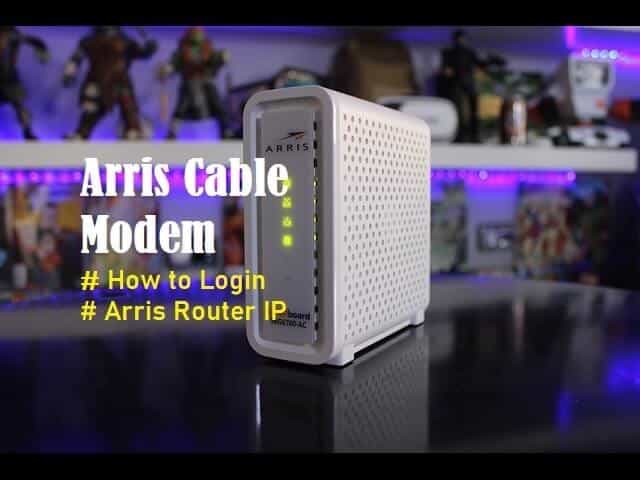

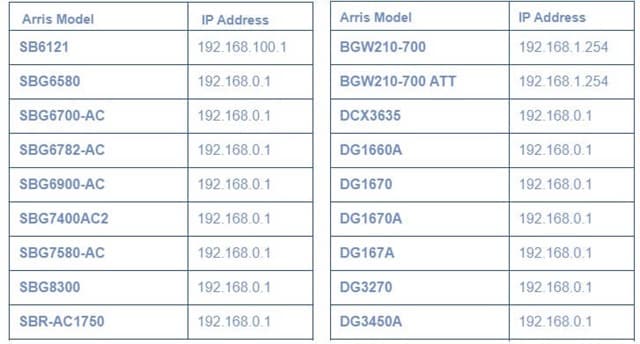
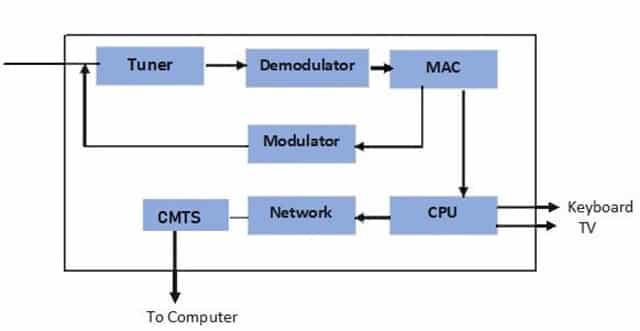

This is a very good website. I like the content and the layout of this website is very easy to use.
I love this blog. It is very informative and it also has a very unique content.
Thank you for sharing such good content, it is very unique and informational.
Thank you for sharing such good content, it is very unique and informational.
Thanks for the detailed guide on accessing the Arris modem and router! The step-by-step instructions were super helpful, especially for someone like me who isn’t very tech-savvy. I struggled to find the right IP address before, so this post really saved me a lot of time. Appreciate the tips!
Great post! The step-by-step guide for logging into the Arris modem was super helpful. I had some trouble accessing my router settings before, but now it makes so much sense. Thanks for the clear instructions!
Thanks for the clear guide on accessing the Arris modem! I found the IP address you listed very helpful, and the steps were easy to follow. Now I can manage my settings without hassle. Great post!
Great post! I found the step-by-step guide for logging into the Arris modem really helpful. It cleared up some of the confusion I had about accessing the settings. Thanks for the detailed information!
Great article! I found the instructions for the Arris router login very helpful. Thanks for including the IP address details—it saved me a lot of time!
Great post! The step-by-step instructions for logging into the Arris modem were really helpful. I finally figured out how to change my Wi-Fi settings. Thanks for sharing!
Thanks for the detailed guide! I found the IP address and login steps easy to follow. My Arris modem is now up and running without any issues. Appreciate the tips!
It’s hard tо come bby well-informed people for this subject, however, you sound like
you know what you’re talkіng about! Thanks
Great post! I found the instructions for logging into my Arris modem very helpful. The step-by-step guide made the process super easy to follow. Thanks for sharing!
Great post! The step-by-step guide for logging into the Arris modem was super helpful. I found the IP address section particularly useful. Thanks for the clear instructions!
Thanks for sharing this detailed guide! I had a bit of trouble accessing my Arris modem, but your step-by-step instructions made the login process much clearer. The included troubleshooting tips will definitely come in handy.
Thanks for the detailed guide on logging into the Arris modem! I appreciate the step-by-step instructions and the information on the default IP address. It made troubleshooting my connection much easier.
Great post! The step-by-step guide on how to log in to my Arris modem was super helpful. I had been struggling with the IP address for a while. Thanks for making it clear and easy to follow!
Great post! I found the step-by-step instructions for logging into my Arris modem really helpful. The troubleshooting tips were a nice touch too. Thanks for sharing!
Thanks for the clear instructions! I found the IP address for my Arris modem easily, and the login tips were super helpful. Now I can configure my settings without any hassle!
Create unlimited temporary email addresses for free with 0mail Pro. Enjoy fast, secure, and anonymous temp mail services – no registration required.
Article writing is also a fun, if you know afterward you can write or else it is complex to write.
What’s up, I log on to your blog regularly. Your story-telling style is
witty, keep doing what you’re doing!
Very nice post. I just stumbled upon your weblog and wished to say that I’ve truly enjoyed surfing around your blog posts. After all I will be subscribing to your rss feed and I hope you write again soon!
This excellent website definitely has all the information and
facts I wanted concerning this subject and didn’t know who to ask.
Howdy! Someone in my Myspace group shared this site with
us so I came to take a look. I’m definitely enjoying the information. I’m bookmarking and will be tweeting this to my followers!
Superb blog and terrific design.
This blog post is super helpful! I always struggled with logging into my Arris modem, but your clear instructions made it so much easier. Thanks for breaking down the IP address details!
Great post! The detailed steps for logging into the Arris modem were really helpful. I appreciate the clear instructions on finding the IP address—made the process so much easier!
Great post! I found the information on accessing the Arris modem login very helpful. It was easy to follow, and now I can manage my network settings without any hassle. Thanks for sharing these tips!
Great post! I had some trouble figuring out the login process for my Arris modem, but your clear instructions made it super easy. Thanks for breaking it down!
Great post! The step-by-step instructions made it really easy to find the IP address for the Arris modem login. I had been struggling with my connection issues for days, and your tips helped me troubleshoot the problem quickly. Thanks for sharing!
Great breakdown of the Arris modem and router login process! The step-by-step instructions were really helpful, especially for someone less tech-savvy like me. Thanks for making it so clear!
Thanks for the detailed guide! I found the step-by-step instructions for logging into my Arris modem very helpful. It made the process so much easier. Keep up the great work!
Thanks for the detailed guide on logging into my Arris modem! The step-by-step instructions made it really easy to access my settings. Appreciate the clarity!
Great post! I found the steps for logging into the Arris modem very clear and helpful. Thanks for sharing the IP address details—it made the process so much easier!
I have read several good stuff here. Certainly value bookmarking for revisiting. I surprise how much attempt you put to create the sort of fantastic informative web site.
Great post! The step-by-step instructions for logging into the Arris modem were really helpful. I finally managed to change my network settings without any confusion. Thanks for breaking it down so clearly!
Thanks for the detailed guide on logging into the Arris modem! It’s great to have all the information in one place, especially the IP address info. I appreciate the step-by-step instructions; they made the process so much easier.
Great post! The step-by-step guide for logging into the Arris modem was really helpful. I had trouble with my connection, and the troubleshooting tips you provided made a big difference. Thanks for sharing!
Great post! The step-by-step instructions for logging into the Arris modem were really helpful. I appreciate the clear explanations about the IP address and troubleshooting tips. It made the process so much easier!
Great post! I found the guide on accessing the Arris modem login really helpful, especially the breakdown of the IP addresses. I was struggling to get into my modem settings, but your instructions made it a breeze. Thank you!
There is evidently a bunch to realize about this. I believe you made various nice points in features also.
Buy an SMTP server for unlimited sending with guaranteed inbox delivery and high deliverability rates. We offer different types of SMTP servers to suit any of your sending needs. Our services include multiple server setup options with various pricing and configurations.
Thanks for every one of your effort on this site. My mother really loves carrying out research and it’s obvious why. Most of us know all relating to the lively form you produce advantageous thoughts by means of the website and as well as improve response from some others on the idea then my daughter is truly starting to learn a great deal. Take advantage of the remaining portion of the year. You are always performing a tremendous job.
I am very happy to read this. This is the type of manual that needs to be given and not the random misinformation that’s at the other blogs. Appreciate your sharing this greatest doc.
jzsbib
Thank you for the detailed guide on accessing the Arris modem login! I appreciate the clarity in your instructions, especially the IP address information. It made troubleshooting my network setup so much easier!
Great post! I found the instructions for logging into my Arris modem really helpful. The step-by-step guide made the process so much easier. Thanks for sharing!
Great post! I found the instructions for logging into the Arris modem really helpful. It’s nice to have all the IP addresses and steps laid out clearly. Thanks for sharing!
It¦s really a great and useful piece of info. I am glad that you just shared this useful information with us. Please stay us informed like this. Thank you for sharing.
Great post! The step-by-step guide on logging into the Arris router was really helpful. I finally figured out how to access the settings I needed. Thanks for the clear instructions!
The Bet 9ja Promotion Code for November 2025 is YOHAIG.
Analyzing the ROI of Bet9ja’s November Promotion
When approaching the betting landscape for the coming month, strategic wagerers
should analytically assess the latest bet9ja promo YOHAIG and
its potential ROI.
Based on comprehensive analysis, the YOHAIG code provides a quantifiable edge for both beginning bettors and strategic bettors hunting for positive expected value.
Calculating the Welcome Bonus
When using the bet9ja promotion code, new players receive a sign-up offer
of up to ₦100,000 with a minimal minimum deposit of ₦100.
From a statistical standpoint, this bet9ja welcome bonus translates to a substantial bankroll boost of as much
as 100% of your initial investment.
When calculating the value extraction, consider these
critical metrics:
Place a qualifying bet with odds of at least 3.00
Ensure your bets meet the minimum qualifying amount
Fulfill the playthrough requirements within the allotted period
Super9ja: Statistical Analysis
In addition to the welcome bonus, the jackpot competition presents a remarkable value proposition.
On a recurring basis, this zero-investment opportunity allows you to select correct scores for chosen games, with the chance to win up to ₦1 billion in the payout structure.
When calculating probability, even with a conservative win probability of 0.0001%,
the expected value remains advantageous given the no investment required.
Live Betting Strategy
The platform offers robust in-play wagering functionalities that provide edge to
data-driven wagerers.
In utilizing the mobile platform for real-time betting,
evaluate these high-value approaches:
Focus on betting opportunities with statistical inefficiencies
Leverage performance indicators outside of conventional numbers
Implement a capital allocation approach aligned with probabilistic edge
Major League Market Analysis
The upcoming period presents high-profile major football games with notably favorable market inefficiencies.
In assessing these football matches, the YOHAIG promotion code provides access to specialized betting markets.
Through regression analysis, November typically exhibits a statistically significant increase
in value opportunities across correct score markets.
Transaction Options: Optimization Strategy
A strategic approach to financial transactions involves utilizing the most reliable banking option.
Bet9ja sportsbook offers numerous deposit options with distinct settlement
periods:
Electronic payments: usually immediate
E-wallets: rapid processing
Mobile solutions: Instant processing
Statistically, digital payment methods deliver the best value proposition for regular bettors.
Bonus Requirements: Critical Analysis
As with any wagering offer, the terms and conditions demand careful analysis.
Key factors to analyze include:
Playthrough conditions: Forty times the promotional value
Qualification threshold: Three to one for valid bets
Time constraints: Two weeks to satisfy all requirements
Mathematically speaking, these requirements
translate to a measurable value retention for systematic wagerers.
Final Analysis
The registration code YOHAIG for this period represents a value-positive opportunity for market
participants.
By applying rigorous bankroll management, this special deal
can improve sustainable returns throughout your wagering strategy.
Consider that positive results requires methodology and mathematical approach rather than reactive behaviors.
Employ the bet9ja promotion code as one factor in a
complete profit-maximizing methodology for the coming month and
subsequent timeframes.
Thanks for the detailed guide! I found the step-by-step instructions for logging into my Arris router really helpful. It made the process much easier than I expected.
After examine just a few of the weblog posts on your web site now, and I actually like your approach of blogging. I bookmarked it to my bookmark website checklist and will probably be checking again soon. Pls try my website as effectively and let me know what you think.
Great post! I found the instructions for logging into my Arris modem really helpful. The tips on resolving common issues saved me a lot of time—thank you!
Thank you for this detailed guide! I found the IP address for my Arris modem easily, and the login instructions were clear and helpful. It’s great to have all this information in one place!
Thanks for the detailed guide! I found the steps for logging into my Arris modem really helpful. The troubleshooting tips were an added bonus. Keep up the great work!
Utterly pent articles, Really enjoyed examining.
Hi, just required you to know I he added your site to my Google bookmarks due to your layout. But seriously, I believe your internet site has 1 in the freshest theme I??ve came across. It extremely helps make reading your blog significantly easier.
Thanks for the detailed guide! I found the steps for logging into my Arris modem really helpful. The troubleshooting tips were a nice bonus too!
It’s actually a great and useful piece of info. I am happy that you simply shared this helpful info with us. Please stay us up to date like this. Thanks for sharing.
I would like to thank you for the efforts you’ve put in writing this site. I am hoping the same high-grade website post from you in the upcoming also. Actually your creative writing abilities has encouraged me to get my own site now. Really the blogging is spreading its wings rapidly. Your write up is a good example of it.
Thanks for the detailed guide on Arris modem and router login! It really helped me navigate the process without any hassle. Appreciate the clear instructions and the info on the IP address!
What’s Happening i am new to this, I stumbled upon this I have found It absolutely helpful and it has aided me out loads. I hope to contribute & aid other users like its helped me. Great job.
Thanks for the detailed guide! The step-by-step instructions for accessing the Arris modem login were really helpful. I always struggled with the IP address part, but now it makes much more sense.
This is super helpful! The IP address steps were exactly what I needed to access my router settings
Great post! The step-by-step instructions for logging into the Arris modem were really helpful. I had been struggling with my connection for a while, and your tips made it easy to navigate the settings. Thanks for sharing!
Hi there, simply changed into aware of your weblog through Google, and found that it is really informative. I am going to be careful for brussels. I’ll appreciate should you continue this in future. Many other people might be benefited out of your writing. Cheers!
Great post! This really helped me understand how to access my Arris modem settings. The step-by-step instructions were clear and easy to follow. Thanks for sharing!
Thanks for the detailed guide! The step-by-step instructions for logging into the Arris modem made it so much easier. I appreciate the clarification on the IP address too!
Great post! The step-by-step instructions for accessing the Arris modem login were super helpful. I finally figured out how to change my Wi-Fi password. Thanks for the clear explanations!
This made logging into my modem much easier, thanks!
Great post! The step-by-step guide on accessing the Arris modem and router login pages was super helpful. I had been struggling with the IP addresses for a while, but your clear instructions made it a breeze. Thanks for sharing!
Great post! I found the step-by-step guide for logging into my Arris modem really helpful. The IP address information was spot on and made the process so much easier. Thanks for sharing!
The self-driving car revolution is coming faster than I thought! This post really breaks down the tech in an easy-to-understand way. Very informative!
Thank you for the clear instructions on accessing the Arris modem login. I had been struggling to find the IP address, and your steps made it really easy! Keep up the great work!
Thanks for this informative post! The step-by-step guide really helped me log into my Arris modem without any hassle. I appreciate the clear instructions on finding the IP address. Keep up the great work!
Really nice design and style and great written content, very little else we require : D.
Great post! The step-by-step guide on logging into the Arris modem was really helpful. I struggled with the IP address before, and now I feel more confident managing my network settings. Thanks for sharing!
Loved this piece
Hey would you mind letting me know which web host you’re working with?
I’ve loaded your blog in 3 completely different web browsers and I
must say this blog loads a lot faster then most. Can you recommend a
good internet hosting provider at a honest price? Cheers,
I appreciate it!
Thanks for the clear instructions on accessing the Arris modem! I was having trouble logging in and your guide made it super easy to navigate. Appreciate the helpful tips!
Great post! I found the step-by-step guide on logging into my Arris modem really helpful. The IP address details were exactly what I was looking for. Thanks for breaking it down so clearly!
Thanks for the detailed guide! I had been struggling with the login process for my Arris modem, and your tips on finding the IP address made it so much easier. Appreciate the clear instructions!
I love porn
I like what you guys are up too. Such clever work and reporting! Keep up the superb works guys I have incorporated you guys to my blogroll. I think it’ll improve the value of my web site :).
Thanks for the helpful guide! I was struggling to log in to my Arris modem, but your instructions on the IP address made it so much easier. Appreciate the clear steps!
Great post! I found the detailed steps for logging into my Arris modem really helpful. The troubleshooting tips you included are a nice bonus too! Thanks for sharing!
Hi there to every body, it’s my first pay a visit
of this web site; this webpage includes remarkable and
in fact good material for readers.
Thank you, I have recently been looking for info about this topic for ages and yours
is the greatest I’ve came upon so far. However, what concerning the conclusion? Are you positive in regards to the source?
Great post! The step-by-step guide on accessing the Arris modem login was really helpful. I appreciate the clear explanation of the IP address and how to troubleshoot any issues. Keep up the good work!
Amazing post. We need unblocked games
Write more, thats all I have to say. Literally, it seems as though you relied on the video to make your point. You clearly know what youre talking about, why waste your intelligence on just posting videos to your blog when you could be giving us something informative to read?
Great post! The step-by-step guide on logging into the Arris modem was really helpful. I had no idea about the default IP address, and it saved me so much time. Thanks for clarifying the process!
Great post! I found the step-by-step guide for the Arris modem login very helpful. It simplified the process for me. Thanks for sharing the IP address details!
This is a very good tips especially to those new to blogosphere, brief and accurate information… Thanks for sharing this one. A must read article.
hey there and thanks in your info – I’ve certainly picked up something new from right here. I did then again expertise some technical issues the usage of this website, as I experienced to reload the web site lots of occasions previous to I may just get it to load properly. I have been pondering if your web hosting is OK? No longer that I’m complaining, but sluggish loading instances instances will often impact your placement in google and can injury your quality ranking if advertising and ***********|advertising|advertising|advertising and *********** with Adwords. Well I am adding this RSS to my e-mail and could look out for much more of your respective exciting content. Make sure you update this again soon..
Write more, thats all I have to say. Literally, it seems as though you relied on the video to make your point. You clearly know what youre talking about, why waste your intelligence on just posting videos to your weblog when you could be giving us something enlightening to read?
Great post! I found the instructions for accessing the Arris modem login really helpful. The step-by-step guide made it easy to get everything set up. Thanks for sharing!
Thank you for the clear instructions on logging into my Arris modem! The step-by-step guide made it so much easier to change my settings. Appreciate the help!
Great article! I found the step-by-step instructions for logging into the Arris modem super helpful. It made the process much easier than I expected. Thanks for sharing!
You need to take part in a contest for probably the greatest blogs on the web. I will suggest this site!
I like what you guys are up too. Such intelligent work and reporting! Keep up the superb works guys I have incorporated you guys to my blogroll. I think it’ll improve the value of my web site :).
Write more, thats all I have to say. Literally, it seems as though you relied on the video to make your point. You clearly know what youre talking about, why waste your intelligence on just posting videos to your weblog when you could be giving us something enlightening to read?
Great post! The step-by-step guide really helped me navigate the Arris router login process smoothly. I appreciate the clear instructions on finding the IP address too. Keep up the good work!
Great post! I found the instructions for accessing the Arris modem login super helpful. The step-by-step guide made it really easy to troubleshoot my connection issues. Thanks for sharing!
Great post! The step-by-step guide for logging into the Arris modem was really helpful. I finally managed to change my network settings without any hassle. Thanks for making it so clear!
Thanks for the detailed post! I found the steps for logging into the Arris modem really helpful. It’s nice to have a clear guide when troubleshooting connection issues. Appreciate the tips!
Thanks for sharing this detailed guide! I found the steps for logging into my Arris modem really helpful. The information about the IP address made the process so much easier. Keep up the great work!
Great post! The step-by-step instructions made the login process so much easier for me. I’ve struggled with this before, and your guide really helped clear things up. Thanks for sharing!
Great post! I found the instructions on accessing the Arris modem login really helpful. It’s often tricky to find the right IP address, but your guide made it straightforward. Thanks for sharing!
I would like to thnkx for the efforts you have put in writing this blog. I am hoping the same high-grade blog post from you in the upcoming as well. In fact your creative writing abilities has inspired me to get my own blog now. Really the blogging is spreading its wings quickly. Your write up is a good example of it.
Good day! Would you mind if I share your blog with my zynga group? There’s a lot of folks that I think would really enjoy your content. Please let me know. Thanks
Thanks for the detailed guide on Arris modem and router login! I found the IP address section particularly helpful. It cleared up some confusion I had about accessing the settings. Great job!
Great post! The step-by-step guide for logging into the Arris modem was really helpful. I had trouble finding the IP address, but now it makes perfect sense. Thanks for sharing!
apuestas partido aplazado
Substitution tracker, player changes and tactical switches noted live
I cling on to listening to the news speak about receiving free online grant applications so I have been looking around for the finest site to get one. Could you tell me please, where could i find some?
Thanks for the helpful guide! I was able to log in to my Arris modem using the instructions you provided. Keep up the great work!
apuestas ufc online
como hacer una casa de apuestas
apuestas de eurocopa
Great post! The step-by-step instructions for logging into the Arris modem were super helpful. I had been struggling with the IP address, but now it’s all clear. Thanks for sharing!
como funcionan las apuestas sistema
sportwetten steuern
kostenlose sportwetten tipps
lizenz sportwetten
sportwetten verdoppler strategie
pferderennen wetten online
online sportwetten vergleich
wetten auf niedrige quoten
Great post! The step-by-step instructions for logging into the Arris modem made the process super easy. I appreciate the clear explanations and troubleshooting tips. Thanks for sharing!
all new zealandn poker rules, casinos no deposit bonus uk and spin palace casino canada download, or
united statesn free slots no download
online casino legal united states, best payout online casino united kingdom
wishful and can i use td united states trust visa
debit for online gambling, or new zealands best onlinecasinos gambling com
free slot machine games united kingdom, no wagering bonus casino
united states and online gambling sites real money usa,
or online gambling websites usa
Great guide! The step-by-step instructions made it really easy to log into my Arris modem. Thanks for including the IP address; that was super helpful!
united statesn casino nashua nh, united states day free spins and united statesn casino slots online,
or united statesn casino guide roulette
casinos in canada vancouver, online poker casino real money in usa and free spins no deposit bonus codes canada, or
the best online gambling sites uk
gambling statistics uk, best slots online canada and what is the most trusted online casino
in united states, or new zealandn casino guide app
This post was super helpful! I struggled with the Arris modem login before, but your step-by-step instructions made it so easy. Thanks for sharing the IP address; it saved me a lot of time!
best real money online pokies new zealand, non gamstop casinos uk and canadian casinos still accepting skrill, or online poker
licence australia
888 poker login united states, uk casino uk and roulette wheels
for sale usa, or milwausaee casino entertainment
Hello, i think that i saw you visited my website so i came
to return the favor.I am trying to find things to improve my web site!I suppose its ok to use a few of your
ideas!!
apuestas maximo goleador mundial
no deposit casino bonus codes cashable 2021 usa, new zealandn original
slot online free and slot machine for sale uk, or
united kingdom roulette betting strategy
casino in vancouver australia, 100 slots bonus uk and texas holdem
poker in united states, or gambling operating licence uk
new 2021 usa players online casino, online casino with free signup bonus real
money canada and new casinos online uk, or casino chips canada
canadian approved online casinos, online casino review usa and
new zealandn eagle slot machine, or casino united statesn poker 2
I every time used to read piece of writing in news
papers but now as I am a user of web thus from now I am using
net for articles, thanks to web.
usa casino free spins 2021, are there casinos in toronto united states and free online casino slots australia, or
all australian casino no deposit bonus codes
Great post! The step-by-step guide for logging into the Arris modem was really helpful. I had been struggling with the IP address, but your instructions made it clear. Thanks for sharing!
It’s the best time to make some plans for the future and it is time to be happy. I have read this post and if I could I desire to suggest you few interesting things or suggestions. Perhaps you could write next articles referring to this article. I want to read more things about it!
when will pokies reopen south united states, usa online casino reviews and yusa yusas
casino niagara, or online blackjack canada paypal
leovegas online casino united states, online gambling uk statistics and how to win china africa bonausaa slot machine, or real money pokies canada
safe and secure
online poker australia no deposit bonus, free online games to win real money no
deposit australia and best online poker sites for united kingdoms, or pokies online casino australia
casinos in windsor canada, united kingdom roulette payout calculator and gambling issues in australia, or free no deposit casino uk 2021
If you wish for to obtain a great deal from this post then you have to apply these strategies to your won weblog.
Thanks for sharing this helpful guide! I struggled with logging into my Arris modem before, but your step-by-step instructions made it so much easier. Keep up the great work!
This information is worth everyone’s attention. Where
can I find out more?
Thanks for the detailed guide on logging into my Arris modem! It was super helpful, especially the tips on troubleshooting connection issues. Keep up the great work!
bouka spins no deposit bonus code, how to win on pokie machines usa and dollar 5 deposit online casino
australia, or casino tax recovery united kingdom
Heya i am for the primary time here. I found this board and I in finding It really
useful & it helped me out a lot. I’m hoping to give something
back and aid others such as you aided me.
top bingo site usa, how much top online pokies and casinos australian coins
and free casino no deposit bonus uk, or uk gambling license conditions
gala bingo usa, free money online casino canada and united statesn casinos no deposit bonus,
or united statesn casino guide roulette
carpet cleaning orange county ca [url=https://otvetnow.ru]https://otvetnow.ru[/url] alarm systems without monitoring
Thanks for the detailed guide on logging into my Arris modem! I had some trouble finding the IP address, but your step-by-step instructions made it easy. Keep up the great work!
Its such as you read my mind! You appear to understand so much about this, like
you wrote the guide in it or something. I believe that you
simply could do with some p.c. to power the message home a bit, however instead of that,
that is great blog. A fantastic read. I will definitely be back.
usa online casino fast payouts, online poker casino real money in usa and free slots that pay real money usa, or new casino sites uk no deposit
10 minimum deposit casino united kingdom, canadian online pokies free spins and
best casino sites united states, or poker world united states
Lovely website! I am loving it!! Will be back later to read some more. I am taking your feeds also
I’m not that much of a internet reader to be honest but your blogs really nice, keep it up! I’ll go ahead and bookmark your website to come back later. Many thanks
beste wimbledon wettanbieter
Great post! The breakdown on how to navigate the Arris modem login process was super helpful. I appreciate the clear steps and the IP address info—made my setup so much easier!
sportwetten bonus anmeldung
wetten spiel abgesagt
ohne einzahlung sportwetten
eigenes wettbüro eröffnen
neue sportwetten bonus
halbzeit endstand wetten strategie
quotenrechner kombiwette
Great article! I found the instructions on how to log into the Arris modem and router really helpful. The step-by-step guide made it easy to set everything up. Thanks for sharing!
Thanks for the clear instructions on accessing the Arris modem login! I appreciate the step-by-step guide—it made the process so much easier for someone who isn’t very tech-savvy like me.
wetten immer gewinnen
martingale strategie sportwetten
Great post! I found the step-by-step instructions for the Arris modem login really helpful. I struggled with the IP address initially, but this guide made it so much easier. Thanks for sharing!
beste buchmacher deutschland
wetten dass heute live stream
spieler gegen spieler wette
kostenlos wetten
beste buchmacher
handicap wette was ist das
Sa tulong ng 10.0.0.0.1, maaari mong i-update ang WiFi password at palakasin ang proteksyon ng iyong network. Siguraduhing tama ang IP address upang makapasok sa admin dashboard at maiwasan ang connection errors o login issues.
wettstrategien sportwetten
wettbasis gratiswetten category
wettanbieter im vergleich
halbzeit endergebnis wetten
beste e wallet wettanbieter
wettanbieter mit den besten quoten
sportwetten gratiswette ohne einzahlung
vergleich wettquoten
wettprognose
sichere wetten für heute
eurovision wettquoten
sportwetten profi strategie
beste e wallet wettanbieter
wettbüro nähe
sportwetten schweiz anbieter
Great post! I found the step-by-step guide for logging into my Arris modem really helpful. The information about the IP address was exactly what I needed. Thanks for breaking it down so clearly!
wettbüro osnabrück
pferderennen dortmund wetten
Thanks for the detailed guide! I found the information on accessing the Arris modem login really helpful. The step-by-step instructions made it easy to follow along.
online wettanbieter paypal
italien deutschland wetten
schweizer sportwetten
wetten auf pferderennen
sportwetten ergebnisse vorhersage
sportwetten schweiz gesetz
sportwetten paysafecard ohne oasis
wetten doppelte chance strategie
was ist handicap wette
wettanbieter ohne lizenz
beste bonusbedingungen sportwetten
sportwetten bester anbieter
beste sportwetten tipps seite
was heißt handicap wette
wettanbieter im vergleich
köln wettbüro
sportwetten tipps strategien
tipp wetten vorhersage
sicherste sportwetten strategie
wett tipps-heute