In our earlier post, we discussed the basic introduction of a Shock Pulse tester. Now, In this post let’s discuss how to operate a Shock Pulse Tester.
Various operations of SPT:
Following are basic operations of SPT
SETTING RPM AND SHAFT DIAMETER
Press the SPM/VIB key to select BEARING TEST. Now press set key for entering the rpm and diameter. Follow the following steps:-
(i)Â Â Â Â Â Â Â Â Â Â Â Press the set key again to move the cursor in first position in the RPM line.
(ii)Â Â Â Â Â Â Â Â Â Press UP and DOWN key to enter numeric value.
(iii)Â Â Â Â Â Â Â Â To shift the positions of cursor for entering the next number press both UP and DOWN key together, complete the rpm data.
(iv)Â Â Â Â Â Â Â Â Press SET key to move the cursor from rpm to diameter line. Follow the step (ii) and (iii) to enter the diameter value.
(v)Â Â Â Â Â Â Â Â Â Now press SET KEY to obtain the dBi value.
(vi)Â Â Â Â Â Â Â Â The instrument is ready to take normalized shock value reading.
SHOCK PULSE READING
It is also divided into following sub-categories:
    NORMALIZED READING
(i)    Program the Shock Pulse Tester by entering dBi value.
(ii)Â Â Â Now connect the SPT probe to the bearing casing as close as possible to the bearing.
(iii)  Press key “M†for taking the reading.
(iv)Â Â Once dBm and dBc value is displayed, go for peak reading measurement.
(v)Â Â Â For peak reading measurement use up and down key to get peak indication flash.
(vi)Â Â Now continue using up/down key to get a possible delayed flash that indicate the peak shock available in the bearing, record this reading.
(vii)Â Observe the arrow indication pointing at which condition scale GOOD, CAUTION, BAD condition indicated by GREEN (0-20dBn), YELLOW (21-35dBn), RED (>35dBn) respectively.
    UNNORMALIZED READING
(i)Â Â Â Â Need not program with dBi value.
(ii)   Use the Shock Pulse Tester for measurement straightway without feeding rpm or diameter.
(iii)Â Â Reading observed in dBm or dBc will be absolute shock value dBsv.
(iv)Â Â There will be no arrow indication this time.
Note:Â Â Â Â Â Â dBsv-dBi=dBn i.e. reading measured in normalized scale (dBn) has less value by dBi amount when measured in unnormalized scale (dBsv ).
        PEAK READING
(i)Â Once reading is taken in normalized or in unnormalized scale the spm go for peak reading
(ii) Observe the display for dbm and dbc value
(iii) Now press arrow key button up/ down, observe another dbm reading in bracket ().
(iv) Come to a situation by using up/ down key when peak indication led start flashing.
(v) Try bring the flashing rate low, when led continuously glow; observe both dbm reading, they will be close                   enough
(vi) Take the dbm reading. Record this as actual maximum shock available in the bearing.
        TAKING TACHO READING
(i) Use the tacho probe, connect it to tacho connector of the Shock Pulse Tester
(ii) Now system automatically goes to tachogenarator function
(iii) Press M key, led light beam is released , point it to a reflecting tape fixed on a rotational machine.
(iv) Observe the rpm in the display.
Precautions taken while using Shock Pulse Tester
- Before conducting the test, battery test is to be conducted first.
- The transducer is to be placed at nearest point on the bearing for taking exact reading.
I hope you have got some idea about how to operate Shock pulse tester.
Read Also: Shock Pulse Tester SPM readings

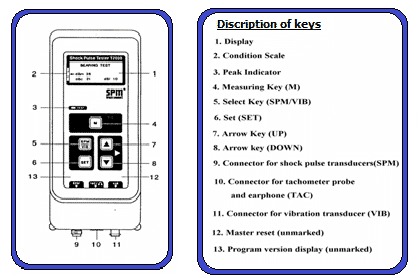
ycdcot
h71zhf
lx9r5n
I like this website very much, Its a really nice post to read and get information.
597r5x
4zvz8u
nkezqd
4ttlmk
mge79r
I enjoy your writing style really loving this internet site.
il4yne
xv6yve
65xrkz
Everything is very open and very clear explanation of issues. was truly information. Your website is very useful. Thanks for sharing.
mw8v55
I love your writing style genuinely enjoying this web site.
I have been examinating out many of your stories and it’s clever stuff. I will definitely bookmark your website.
0fbkfh
Thanks for sharing. I read many of your blog posts, cool, your blog is very good.
Howdy just wanted to give you a quick heads up. The text in your content seem to be running off the screen in Internet explorer. I’m not sure if this is a format issue or something to do with browser compatibility but I thought I’d post to let you know. The design look great though! Hope you get the problem solved soon. Kudos
k4blql
9crnjf
mfx66v
hello!,I like your writing so much! share we communicate more about your article on AOL? I require an expert on this area to solve my problem. May be that’s you! Looking forward to see you.
My wife and i got really lucky Edward managed to do his basic research via the precious recommendations he was given from your own web page. It’s not at all simplistic to simply continually be handing out things that many others may have been making money from. And we also consider we have you to give thanks to for this. Those illustrations you’ve made, the simple web site menu, the relationships you make it possible to foster – it’s all fabulous, and it’s really leading our son and our family consider that this issue is cool, which is certainly very pressing. Thanks for the whole thing!
y0zss3
2zwtne
Simply wanna admit that this is very useful, Thanks for taking your time to write this.
I have learn a few good stuff here. Definitely value bookmarking for revisiting. I surprise how much effort you place to make one of these excellent informative website.
wszwnb
00nt2f
bogrx7
Your point of view caught my eye and was very interesting. Thanks. I have a question for you.
Thanks for sharing. I read many of your blog posts, cool, your blog is very good.
cy5wjx
Thank you for the auspicious writeup. It if truth be told was once a entertainment account it. Glance complex to more introduced agreeable from you! By the way, how could we communicate?
Your place is valueble for me. Thanks!…
great article
2927ix
Excellent overview
This design is steller! You obviously know how to keep a reader entertained. Between your wit and your videos, I was almost moved to start my own blog (well, almost…HaHa!) Excellent job. I really loved what you had to say, and more than that, how you presented it. Too cool!
I really appreciate this post. I have been looking everywhere for this! Thank goodness I found it on Bing. You’ve made my day! Thank you again
I got what you mean ,saved to bookmarks, very decent site.
Very interesting details you have noted, thanks for posting.
excellent points altogether, you simply gained a new reader. What would you suggest about your post that you made some days ago? Any positive?
Whats Taking place i’m new to this, I stumbled upon this I’ve found It absolutely useful and it has aided me out loads. I hope to contribute & help different users like its helped me. Good job.
I think other website owners should take this web site as an model, very clean and superb user pleasant design.
I was curious if you ever considered changing the page layout of your blog? Its very well written; I love what youve got to say. But maybe you could a little more in the way of content so people could connect with it better. Youve got an awful lot of text for only having 1 or 2 images. Maybe you could space it out better?
Just wanna tell that this is very beneficial, Thanks for taking your time to write this.
mesh suit [url=https://otvetnow.ru]https://otvetnow.ru[/url] first schools credit union
With havin so much content and articles do you ever run into any problems of plagorism or copyright violation? My site has a lot of completely unique content I’ve either authored myself or outsourced but it looks like a lot of it is popping it up all over the web without my agreement. Do you know any methods to help protect against content from being ripped off? I’d truly appreciate it.
Only wanna comment on few general things, The website design is perfect, the written content is rattling great. “Believe those who are seeking the truth. Doubt those who find it.” by Andre Gide.
whoah this blog is fantastic i love studying your articles. Stay up the good work! You understand, a lot of people are hunting around for this info, you can aid them greatly.
Hi, just required you to know I he added your site to my Google bookmarks due to your layout. But seriously, I believe your internet site has 1 in the freshest theme I??ve came across. It extremely helps make reading your blog significantly easier.