Stylus Pen is a tool that is used to write, draw, navigate, point on touchscreen devices. This post will discuss in detail about the meaning of Stylus Pen, active and passive stylus pens, top stylus in the market & advantages.
What is Stylus Pen
Stylus is an ancient writing tool that dates to 3000 BC made of metal, bone, ivory, feathers (quills), wood, or other materials. Ancients used clay/ waxed tablets for writing. Writing tool had one end pointed for incising the letters and the other end; blunt for erasing and smoothing the surface.
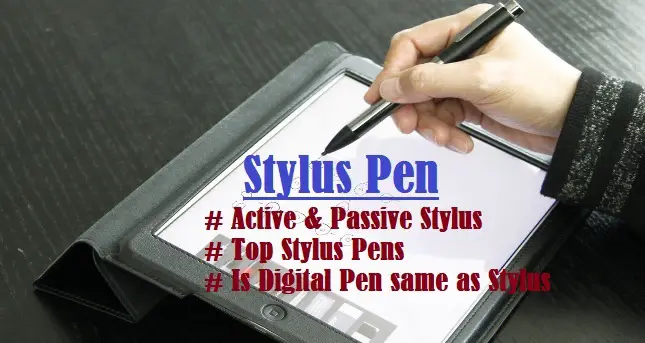
Fig. 1 – Introduction to Stylus Pen
In modern computing, the Stylus has evolved into a pen-like instrument (thus the name “Stylus Pen”) that can be used to point, swipe, sign, and draw on a variety of touchscreen electronic devices such as tablets, smartphones, laptops, and so on.

Fig. 2 – Ancient Stylus
When all touchscreen devices allow fingers, why use a Stylus Pen? Precision is the answer. Stylus is required for applications that demand precise and controllable input. Stylus Pen serves as a pointing device in the same way that a mouse or touchpad does, and its use is also known as pen computing.

Fig. 3 – Modern Stylus Pen
Types of Stylus Pens
Stylus Pens are classified into two types:
- Passive Stylus (also known as Capacitive Stylus)
- Active Stylus
Passive Stylus
They are called Passive since they don’t have any electronic components and don’t need any electricity. They are environmentally friendly and they work on any multi-touch screen that accepts finger input, including capacitive screens used in smartphones and tablets.
Passive Styluses have a finger-like rubber or conductive foam or metal tip. To transport electrical charge between your hand and the tip, the Stylus’s stem is formed of a conductive substance (usually a metal rod or barrel). They merely carry electrical charge from your finger to the screen in the same way that your finger does.

Fig. 3 – Passive Stylus
Active Stylus
Electronic (digital) circuitry is built into Active Styluses, which communicates with the touchscreen device’s digitizer. Touch sensitivity, programmable buttons, electronic erasers, memory, and data transmission capabilities are all achievable with this connectivity. The digital component protocol of an Active Stylus must match the digitizer technology in the touch screen it is interfacing with in order for it to function.
In order to connect with the digitizer of a multi-touch device, Active Stylus use unique protocols developed by different manufacturers. The pen’s digital protocol must match the device’s digitizer; otherwise, the Pen’s input will not be recognized by the device. Microsoft Pen Protocol (MPP), Wacom AES, Wacom EMR, Universal Stylus Initiative (USI), Apple Pencil Active Projected Capacitive (APC), and Bluetooth are the most well-known Active Stylus protocols. A replaceable or rechargeable battery powers Active Styluses.

Fig. 4 – Active Stylus
Is Digital Pen the same as Stylus Pen?
Digital Pen is a specialized Active Stylus Pen. Digital Pen is a writing device that allows the user to digitally capture a handwritten note, drawing, or brush strokes and converts handwritten analogue data into digital data using “pen and paperâ€. The digital data can be used in a variety of ways. Although the data can be used for various applications or simply as a visual, this sort of pen is commonly used in conjunction with a digital notebook.
The pen appears and functions like a standard ball-point pen, but it requires specific digital paper if the user wants to digitally capture what he has written. A page of digital paper has small dots on it that allow the pen to “see” what has been written. It can be purchased in regular pad or sticky-note size. Some digital pens are referred to as Smart Pens because they include additional features such as voice recording and text scanning.

Fig. 5 – Digital Pen
Top Stylus Pens in the Market Today
We are listing some of the top available styluses in the market today with no particular order or ranking.
- Apple Pencil
- JamJake Palm Rejection Stylus
- Mixoo Capacitive Pen
- Adonit Note+
Apple Pencil
Apple Pencil 2nd Generation is an Active Stylus Pen for newer iPads that features high precision, no lag, high pressure sensitivity, palm rejection, and magnetic charging. You may either convert your handwriting to text in Apple Notes or read your handwriting in any text field using Apple’s Scribble function. On the right, there’s a magnetic docking strip that keeps the pen charged while charging it, so you’ll never run out of juice.
Palm Rejection is a premium feature that allows you to write or draw while your hand is resting on the screen. The Pencil has a rigid nib that allows you to place your lines and curves precisely where you want them. With a light touch, it also responds to pressure, leaving the tiniest hint of color. Overall, it’s a high-quality Stylus Pen. Supports iPad Air, iPad Mini and iPad Pro.
JamJake Palm Rejection Stylus
JamJake is the way to go if you’re searching for a best budget stylus pen that closely matches an Apple pencil in terms of functionality and performance. For a quarter of the price, it performs almost everything the Apple Pencil does, almost as well. The pressure sensitivity isn’t as good as Apple’s, but the palm rejection is flawless. It also doesn’t connect to your smartphone magnetically, and you have to charge it using a USB cable. Supports iPad, iPad Mini, iPad Air, and iPad Pro
Mixoo Capacitive Pen
If you’re looking for a simple tool for navigation and crude writing or drawing on a budget, the Mixoo Capacitive Pen is a great choice. It includes two nibs (mesh and disk). The traction provided by the mesh nib is sufficient for readable writing.
Disk nibs, on the other hand, are more difficult to negotiate on the screen, resulting in sloppy notes and less accurate drawings. When using the disc nib, the pen has a comfortable rubber grip. For those on a tight budget, the Mixoo is a simple, low-tech Passive navigation Stylus. Supports all Capacitive touch screen devices.
Adonit Note+
Adonit Note+ is an excellent option if you want a stylus pen with the best writing experience for half the price of Apple’s Pencil. The Note+ has a softer grip and a replaceable nib that makes it feel more like a high-end ballpoint pen. Palm rejection, pressure and tilt sensitivity, and two customizable shortcut buttons are just a few of the features that give you a lot of artistic control and convenience.
In comparison to the other Pens described in this post, Adonit+ offers best writing experiences. In programs like Evernote, Apple’s Notes, or Apple’s Scribble, you can simply convert your handwriting to text, allowing you to write in text fields like the Google search box. While palm rejection is consistent across all apps, other functions have limitations that vary by app. Supports iPad Pro, iPad, iPad Mini, and iPad Air.
Advantages of Stylus Pen
The advantages include:
- Capacitive styluses are inexpensive since they do not contain any electronic components.
- Active Stylus Pens have high precision and advanced features.
- Adonit+ provides excellent writing experience, reasonable price, and consistent palm rejection across apps.
- Mixoo Pens are of very low cost, and compatible with most of the modern touchscreen devices.
- JamJake Pens are of low cost, has strong features, and compatible with a wide range of Apple devices.
- Apple Pencil’s Performance is nearly flawless.
Disadvantages of Stylus Pen
The disadvantages are:
- It’s tough to take precise notes or sketches with rubber or foam stylus tips because they’re often large.
- When compared to a passive stylus, it is bulky and expensive.
- Adonit + has no wireless charging, and several functionalities are limited to specific apps.
- Mixoo Stylus Pens have very basic feature and performance.
- JamJake Pens pressure-sensitive isn’t ideal, there’s no magnetic charging strip, and the overall feel is stiff.
- Apple Pencil price is the pen’s primary drawback, and it only works with the most recent iPad models.
Read Also: 3D Printing Pen – Architecture, How it Works, How to Use, Applications

I love your blog.. very nice colors & theme. Did you create this website yourself? Plz reply back as I’m looking to create my own blog and would like to know wheere u got this from. thanks
What i don’t understood is if truth be told how you are not really much more well-favored than you may be right now. You’re so intelligent. You already know therefore considerably on the subject of this subject, made me in my opinion believe it from a lot of various angles. Its like men and women are not interested unless it’s one thing to do with Lady gaga! Your own stuffs nice. All the time deal with it up!
I don’t even know how I ended up here, but I thought this put up was great. I don’t recognise who you might be however certainly you’re going to a well-known blogger for those who are not already 😉 Cheers!
I went over this site and I believe you have a lot of good info, saved to bookmarks (:.
Rattling instructive and fantastic anatomical structure of subject matter, now that’s user pleasant (:.
Reach out to discuss your legal situation and take steps toward resolving it with proper guidance.
You really make it appear so easy with your presentation however I find this topic to be actually something which I believe I would by no means understand. It kind of feels too complex and extremely large for me. I am having a look ahead to your subsequent post, I’ll try to get the dangle of it!
Thanks for the good writeup. It if truth be told was once a enjoyment account it. Look complex to far brought agreeable from you! By the way, how could we communicate?
Thank you for another informative web site. The place else may just I am getting that type of information written in such an ideal means? I’ve a challenge that I am just now operating on, and I’ve been at the look out for such information.
I am not rattling wonderful with English but I line up this rattling easy to understand.
I do not even know how I ended up here, but I thought this post was great. I don’t know who you are but definitely you are going to a famous blogger if you are not already 😉 Cheers!
Magnificent web site. Lots of useful info here. I am sending it to several friends ans also sharing in delicious. And obviously, thanks for your sweat!
I’ve been absent for some time, but now I remember why I used to love this site. Thanks , I will try and check back more frequently. How frequently you update your site?
Very informative
Very great visual appeal on this website , I’d rate it 10 10.
My wife and i got quite comfortable that Chris could carry out his preliminary research because of the ideas he had through your blog. It’s not at all simplistic to simply happen to be giving for free tips and hints which men and women have been making money from. And we all take into account we need the writer to thank for that. All the illustrations you’ve made, the easy blog menu, the relationships your site make it possible to engender – it is everything powerful, and it’s really assisting our son in addition to us recognize that that subject is excellent, which is certainly very vital. Thank you for the whole thing!
Very interesting info !Perfect just what I was searching for!
I’m often to blogging and i really respect your content. The article has actually peaks my interest. I am going to bookmark your web site and preserve checking for brand spanking new information.
I like this post, enjoyed this one appreciate it for posting.
It?¦s actually a great and useful piece of information. I am happy that you simply shared this helpful info with us. Please stay us up to date like this. Thanks for sharing.
Wonderful items from you, man. I have keep in mind your stuff previous to and you are simply too wonderful. I actually like what you have got here, certainly like what you are saying and the best way in which you say it. You make it enjoyable and you still take care of to keep it sensible. I can’t wait to read much more from you. This is really a great website.
Perfectly indited content material, thank you for information. “The bravest thing you can do when you are not brave is to profess courage and act accordingly.” by Corra Harris.
I¦ve recently started a web site, the information you offer on this website has helped me tremendously. Thanks for all of your time & work.
**prodentim reviews**
ProDentim is a distinctive oral-care formula that pairs targeted probiotics with plant-based ingredients to encourage strong teeth, comfortable gums, and reliably fresh breath
**men balance pro**
MEN Balance Pro is a high-quality dietary supplement developed with research-informed support to help men maintain healthy prostate function.
**backbiome**
Mitolyn is a carefully developed, plant-based formula created to help support metabolic efficiency and encourage healthy, lasting weight management.
Does your blog have a contact page? I’m having trouble locating it but, I’d like to shoot you an e-mail. I’ve got some recommendations for your blog you might be interested in hearing. Either way, great website and I look forward to seeing it develop over time.
personal credit card for business [url=https://otvetnow.ru]https://otvetnow.ru[/url] e business software
Howdy are using WordPress for your site platform? I’m new to the blog world but I’m trying to get started and create my own. Do you require any html coding knowledge to make your own blog? Any help would be greatly appreciated!
Thank you a bunch for sharing this with all people you actually recognize what you are speaking approximately! Bookmarked. Kindly additionally seek advice from my website =). We may have a hyperlink trade agreement among us!
you could have an important blog right here! would you prefer to make some invite posts on my blog?