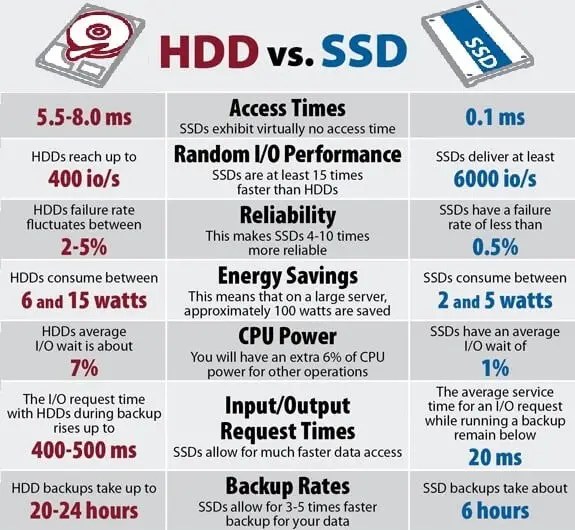Solid State Drive (SSD) is an upgraded storage solution with a promising future which is replacing most of the Hard Disk Drives. In this post, we will discuss about Solid State Drive, how it works, its types, applications, advantages, disadvantages and comparison between SSD and HDD.
What is a Solid State Drive (SSD)
A Solid State Drive (SSD) is much similar to a USB Flash drive or a Thumb Drive technology. SSD is a storage device that stores persistent data on solid-state flash memory which uses mainly two key component technologies called as the NAND Flash Memory Chip and Flash Controller. These provide high read and write performance.
Fig. 1 – Introduction to Solid State Drive (SSD)
Irrespective of the location, the speed at which the data is accessible at every block is the same. This makes it more superior than the HDD which makes the platter spinning and the drive heads moving to the location.
How Solid State Drive (SSD) Works
Solid State Drive (SSD) memory chips are often compared to RAM (Random Access Memory). However, unlike the RAM, the files are saved on the NAND flash grid which can store anywhere between 256KB to 4 MB. The store device has the exact route to the file destination, which gives the controller instant access to the address of the required file as and when the request is made. In order to prevent volatility, the devices are designed with the Floating Gate Transistors (FGRs) to hold electrical charge.
Fig. 2 – Working Principle of a Solid State Drive (SSD)
SSD uses three main types of memories which is, Single Level Cell (SLC), Multi Level Cell (MLC) and Triple Level Cell (TLC). SLC being the fastest and the most durable are the most expensive form of SSD. MLC are slower in the write speed whereas the TLC can hold 3 bits of data in the cell.
Fig. 3 – SLC, MLC and TLC Memory of SSD
Types of Solid State Drive (SSD)
SSDs can be classified by different form factors such as the type of connections. Some are listed below:
- SATA III
- PCIe
- M.2 SSD
- NVMe
SATA III
The connection works with the final evolution of an older option which works with both the Solid State Drives and the Hard Disk Drives. This is a smaller driver and a bare circuit. These are used in smaller capacity usually found in notebooks or laptops.
Fig. 4 – SATA III SSD
PCI Express
Peripheral Component Interconnect Express option connects directly to the motherboard for a direct flow of data which in turn supports the SSD writing speeds to around 1GB per second. As the interface, the SSDs use the PCI-E slot which makes limits the speed of the PCI-E slot.
Fig. 5 – PCIe Solid State Drive (SSD)
M.2 SSD
These are similar to mSATA with the concept of having a bare circuit board. The difference compared to the other SSD is that within the M.2 form factor there are a variety of different width and length combinations which brings in more flexibility in its usage. These type of SSDs are typically used for mobile solutions such as ultra-books or tablets.
Fig. 6 – M.2 Solid State Drive (SSD)
NVMe (Non Volatile Memory Express)
NVMe are the versatile PCIe connections which are easier to upgrade and generally faster. It’s a communication interface which defines a command set.
Fig. 7 – NVMe SSD
Applications of Solid State Drive (SSD)
Initially Solid State Drives (SSDs) were designed for consumer devices. With the increased speed and power, various other sectors also came with a huge demand for them. Some are discussed below:
- Business – Companies depending on programming environments or data analysis often rely on SSDs, as access times and file-transfer speeds are critical.
- Gaming – For every gaming program the computer requires a faster data access speed enabling a faster load time which is provided by the SSD.
- Smartphones – With the continuous developments in Smartphone industry, the need for small sized fast memory is best fulfilled by SSD.
- Servers – SSDs can improve the server’s response time due to its speed. They are suitable for faster read and write operations.
- Smart Wearable & Gadgets – The lesser space requirement, low power consumption and high speed makes it an indispensable part of Smart Wearable and Gadgets.
Fig. 8 – Uses of Solid State Drive (SSD)
Advantages of Solid State Drive (SSD)
The advantages of SSD include:
- Durability – Being more rugged and heavy duty, a SSD covers a very high number of drive cycles.
- Speed – The speed accessed by the SSD is 35 to 100 micro-seconds, which is 100 times the performance of HDDs. SSD can improve the online presence when it comes to hosting a website. This is due to the faster website loading speed and stable and efficient data storage.
- Availability in the Market – SSDs are available in various physical and memory sizes.
- Low Power Consumption – Compared to the HDD, a SSD consumes less power since they don’t have any moving parts.
Fig. 9 – Advantages of Solid State Drive (SSD)
Disadvantages of Solid State Drive (SSD)
The disadvantages of SSD include:
- Cost – SSDs are more expensive than the HDD even after having similar storage capacity.
- Data Recovery – The data can be completely destroyed and can not be recovered if one of the memory flash is destroyed.
- Storage – SSD faces a major problem regarding the storage. The data can be written on empty blocks. However, when the blocks get filled, overwriting becomes an issue. Reading the data is not affected by this. To avoid this issue, one has to transfer the data into another memory drive and erase the SSD to reload the data.
Fig. 10 – Internal View of SSD and HDD
Which is Better, Solid State Drive (SSD) Vs Hard Disk Drive (HDD)
Though both of them have similar physical specifications, they are quite different from each other if performance, functionality, weight and other aspects are compared. There are advantages and disadvantages associated with both and it solely depends on how you use your PC and what expectations you have from it. Below is quick comparison of some important functions and their performances.
Also Read: What is Li-Fi Technology - How it Works, Applications & Advantages Shift Registers - Modes, Type, Application, Advantage & Disadvantage Barcode Number System - Types, Structure, How it works, Application, Advantage & Disadvantage